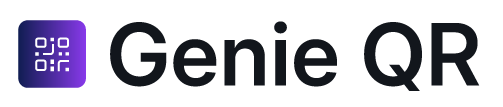A free QR code generator online has become one of the most useful tools in today’s digital environment. QR codes allow people to access information instantly by simply scanning with a smartphone camera. From businesses and marketers to teachers and students, QR codes are now widely used to share links, contact details, Wi-Fi access, and digital content.
Genie QR Code is a simple, fast, and reliable free QR code generator online that helps users create QR codes without sign-up, payment, or technical complexity. The tool works directly in your browser, making it accessible anytime and from any device.
If you are looking for a hassle-free way to generate QR codes quickly, Genie QR Code offers a practical solution for both personal and professional use.
Why Choose a Free QR Code Generator Online?
Using a free QR code generator online eliminates unnecessary steps such as account creation, subscriptions, or software installation. Many QR tools restrict features unless users register or upgrade to paid plans. Genie QR Code avoids these limitations by offering full access instantly.
Another major benefit of using an online QR code generator is convenience. Because Genie QR Code runs entirely in the browser, it works smoothly on desktops, laptops, tablets, and smartphones. This flexibility allows users to create QR codes wherever they are, even at the last minute.
A free QR code generator online is especially useful when speed and simplicity matter most.
How a Free QR Code Generator Online Works
A free QR code generator online converts your information into a scannable QR code. The process is quick and requires no technical knowledge.
With Genie QR Code, users simply select the type of QR code they want, enter the required information, and generate the QR code instantly. The tool handles everything automatically, ensuring the QR code is ready for immediate use.
This simple workflow makes Genie QR Code ideal for beginners and professionals alike.
Types of QR Codes You Can Create with a Free QR Code Generator Online
Genie QR Code supports multiple QR code types, allowing users to create QR codes for different purposes.
Using this free QR code generator online, you can generate QR codes for:
- Website URLs
- Wi-Fi network credentials
- Phone numbers
- Email addresses
- Contact details (vCard)
- Plain text
- Social media links
This wide range of options makes the tool suitable for businesses, educators, marketers, and individuals.
Free QR Code Generator Online with Customization Options
A reliable free QR code generator online should not be limited to basic black-and-white designs. Genie QR Code includes customization features that allow users to create visually appealing QR codes.
Customization options include:
- Changing QR code colors
- Adjusting background colors
- Modifying shapes and patterns
- Adding logos or brand icons
- Downloading high-resolution QR codes
These features help users design QR codes that align with their brand identity while maintaining full scannability.
Unlimited Usage with a Free QR Code Generator Online
Many platforms claim to be free but impose hidden limits. Genie QR Code is truly unlimited.
With this free QR code generator online, users can:
- Create unlimited QR codes
- Download without watermarks
- Use QR codes permanently
- Avoid hidden fees or restrictions
This makes Genie QR Code a cost-effective solution for long-term use, especially for small businesses, educators, and event organizers.
Privacy and Security in a Free QR Code Generator Online
Privacy is an important concern when using online tools. Genie QR Code follows a privacy-focused approach that protects user data.
This free QR code generator online generates QR codes directly in the browser. No personal information is stored, tracked, or shared. There is no login system, no user profiling, and no background data collection.
This transparent design makes Genie QR Code safe for both personal and professional environments.
How to Create a QR Code Using a Free QR Code Generator Online
Creating a QR code with Genie QR Code is quick and straightforward.
Step-by-Step Process:
- Visit the Genie QR Code website
- Choose the type of QR code you want to create
- Enter your information (URL, text, Wi-Fi details, etc.)
- Customize the QR code if needed
- Click the Generate QR Code button
- Download and use instantly
The entire process usually takes less than one minute.
Best Practices When Using a Free QR Code Generator Online
To ensure your QR codes scan correctly, follow these best practices:
- Use high contrast between the QR code and background
- Avoid very light colors or gradients
- Do not make QR codes too small
- Always test before printing or publishing
- Place QR codes in visible and accessible areas
These tips help ensure better performance when using a free QR code generator online.
Who Should Use a Free QR Code Generator Online?
A free QR code generator online is useful for many different users.
Small Businesses
Businesses use QR codes to share websites, menus, promotions, and contact information. QR codes reduce printing costs and improve customer engagement.
Teachers and Students
Educators use QR codes to share learning materials, assignments, and videos. Students can access content quickly using their smartphones.
Event Organizers
QR codes help manage registrations, schedules, feedback forms, and directions, making events more organized.
Freelancers and Marketers
Designers and marketers use QR codes to share portfolios, social profiles, and landing pages.
Personal Use
Individuals use QR codes to share Wi-Fi access, personal websites, or contact details easily.
Static QR Codes and a Free QR Code Generator Online
Genie QR Code generates static QR codes, which means the information is permanently embedded in the QR code.
Static QR codes:
- Do not expire
- Do not require subscriptions
- Work without internet dependency after creation
- Are ideal for free QR code generator online tools
This makes them perfect for long-term use in print and digital formats.
How QR Codes Improve Engagement and Visibility
QR codes simplify access to digital content. By reducing the effort required to reach information, users are more likely to engage.
While QR codes do not directly affect SEO rankings, increased engagement can:
- Improve user experience
- Increase website visits
- Support marketing campaigns
Using a free QR code generator online can play a supporting role in a broader digital strategy.
What Are QR Codes?
QR codes are two-dimensional barcodes that store information such as text, URLs, or contact details. They can be scanned using smartphone cameras and QR scanner apps. More information about QR codes can be found on Wikipedia.
Final Thoughts on Using a Free QR Code Generator Online
If you are searching for a free QR code generator online that is fast, reliable, and easy to use, Genie QR Code is a strong choice.
With:
- No sign-up required
- Unlimited free usage
- Custom design options
- Instant generation
- Privacy-focused processing
Genie QR Code provides everything needed to create QR codes effortlessly.
Whether for business, education, events, or personal use, this free QR code generator online helps you share information quickly and efficiently.